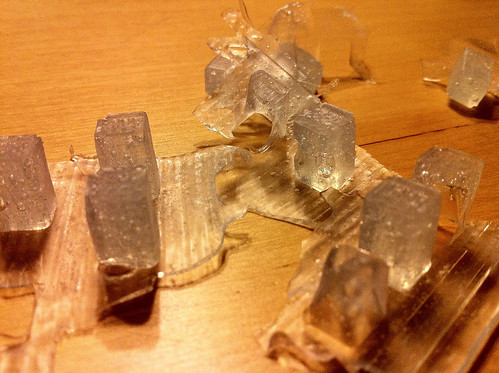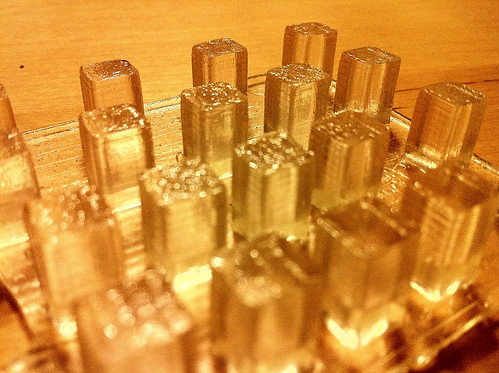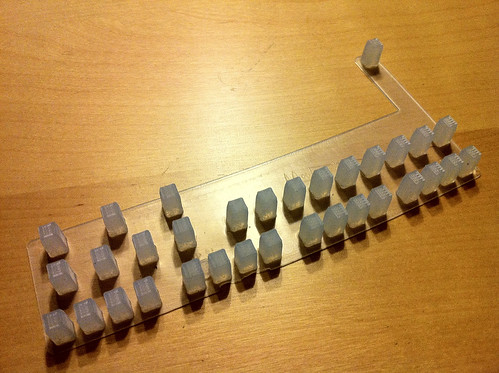I was working on a thing on sketchpad.cc for work and, well, one thing lead to another. Click to save the frame. Close the new tab to restart the drawing.
 steve
steve
an OpenSCAD script for 3d printing potentiometer knobs
I learned some OpenSCAD!
This script has a *lot* of variables you can tweak. I don’t even feel like I’ve put everything into this script that I want to, either.
an incomplete list of parameters you can adjust:
- knob radius
- knob height
- shaft hole radius
- shaft hole height
- set screw inclusion, radius, and location
- flatness of shaft hole
- rounding on top (thanks very much to http://iheartrobotics.com for the articles on edge rounding!)
- indentations
- directional indicators
- plus a lot more!
About
One of the most stressful things about making multiple copies of an electronics project is reliably locating interface controls that you like. Maybe you can locate them one time, but can you locate them a year from now? two years from now? And how much do they cost?
For example, I found some slide potentiometer knobs at Mouser.com for about $0.50 apiece two years ago, and they ran out of them… forever. I tried sourcing them elsewhere, and the best I could find was a seller that had them for $4.00 apiece (!!wtf!!). So that really sucks.
One strategy is to buy in bulk. But, buy too few and you may run out and pay twice for shipping. Buy too many and you end up with unused knobs sitting around not making your money back. That also sucks.
Round potentiometer knobs are somewhat readily available. But still, they can be from $0.80 to $5.00 each, and if you can’t find enough for your project, that can be problematic. Mostly I’m tired of paying multiple dollars for things that should basically cost $0.25 apiece. Aesthetics are important too, so having options beyond what’s out there is nice.
A different strategy is to print them yourself as you need them. No shipping, no running out, and you get to call the shots on how it looks and how it fits. Now, I like this way. Plus, for my project, making the knobs just goes along with the rest of the stuff I’ve done myself.
Download
Click here to download the parametric potentiometer knob generator OpenSCAD script.
License

parametric potentiometer knob generator by steve cooley is licensed under a Creative Commons Attribution-NonCommercial-ShareAlike 3.0 Unported License.
Based on a work at sc-fa.com.
Permissions beyond the scope of this license may be available at https://sc-fa.com/blog/contact.
makerbot thing-o-matic y axis drift video
My makerbot thing-o-matic has a problem with a drifting y axis, but only when a layer is complete. There’s lots of vague advice about how tight or loose the timing belt should be, but I’ve tried a dozen different tension guesses, and nothing seems to work without shifting the print mid-way through.
edit 2012-02-01 : my voltages were set to the makerbot motors, where the should have been set to the moons motor voltages. :-
Benjamin Grosser’s Robotic Painting Machine
Usually, I post stuff about what I’m up to with my art projects. I’ve been spending the vast majority of my free time on Beatseqr. One of the primary tools I use to fabricate them is my CNC router. Recently, I added a vertical attachment mount for a dremel tool. That did get me thinking about other uses for my cnc machine. Benjamin Grosser has taken it to its logical conclusion. I love it!! All this does it make me think about more ideas, so Well Done, Ben.
http://bengrosser.com/projects/interactive-robotic-painting-machine/
Interactive Robotic Painting Machine (2011) from benjamin grosser on Vimeo.
I’ll be honest, I’m doing things in quartz composer and processing that I wish I could do on the canvas. So maybe I should follow Ben’s lead. The unspoken lessons here are: 1. set your expectations low on the resolution of the resulting product, especially if you want to cover the canvas without it taking all day. 2. Don’t worry about cleaning the brush. 3. Do worry about the fluid viscosity of the media. 4. love the result for what it is now. Let the historians decide if it’s good or not. The process is awesome, and that’s worth a lot to me.
sCCweet for korg iMS-20

sCCweet (cheesily said: “shweet”) for the Korg iMS-20 is a MaxMSP compiled application for mac os x that connects to your iMS-20 app through your existing MIDI connection (figure that out ahead of time). It randomizes the parameters of the iMS-20 at an adjustable rate so you can explore different combinations of settings that you might otherwise never run into on your own. It’s pretty random. There aren’t a lot of controls. ![]() Think of it as a spelunking tool for this synth. Enjoy!
Think of it as a spelunking tool for this synth. Enjoy!
Modern Device fluxamasynth shield audio examples
If you’re like me, you probably want to know what the modern device fluxamasynth arduino shield sounds like. I decided I would take a risk and pick one up without having … almost any idea of what it sounded like. It’s relatively affordable and runs right on top of an arduino… theoretically speaking, a lot to like about this kind of product. There are some issues that I’m waiting to hear back on (software serial) before I can really dig deeply into it as something I’d use in my live act, but… here’s what it sounds like:
so, do yourself a favor so you can follow along. Open this page up in a new tab:
http://wiki.moderndevice.com/pmwiki.php?n=MD.ListVoices
then hit the play button below to listen to 64 notes of the first bank of 128 different voices of the fluxamasynth shield. I just realized that I hit the record button while I was uploading a new firmware… so when you hear the “piano” start playing… that’s when you start reading down the list of voices on the other web page:
fluxamasynth_audio_samples_bank0.mp3
Arduino ethernet shield and quartz composer
I got an arduino ethernet shield for xmas, so I wanted to check out if I could get it talking to quartz composer… and… I did! woot.
iPad drawing/painting apps so far
Every week, seems like there’s some new awesome tool to make the iPad a tool for creative outlet.
I just picked up ArtRage for the iPad, and it’s pretty awesome. I’ve already been on a major cat-drawing kick lately, so when this new natural-media style drawing/painting app became available, I dove right in with this:
Brushes app is another great tool for drawing/painting on the iPad. Here’s an example, although you’ll find another piece I did further down in my posts of some orchids that also show off what brushes app can do.
So far, there are some really great apps out there for the iPad that have one or two great features that make them useful. I think there’s still a perfect storm of features that I want to see.
1. Natural media synthesis/mimicking — artrage
2. record all brush strokes and actions for playback for either movie or high res render on a desktop machine – brushes.app
3. remote palette with ipad, iphone, or desktop.. one of them anyway. I have all three, let me use one of them that I’m not drawing with to be the utility space so I can focus on drawing on the drawing space. Remote Palette
These apps are fun to use, and I’m going to keep using them. The reality is that these are great apps to use for illustrations and for fine art if you’re going to display them online. Prints from digital art just don’t have the marketability like actual paintings, so the destination for these pieces has to be different. When you see covers of magazines being done with these types of apps, yes, that’s exactly where you can make some money being an expert at using iPad painting apps. Doing live portraiture using an iPad, yes. Using the iPad with a painting app to do a plein air sketch to use as reference back in your studio… perfect. The utility of using the iPad for fine art is there. No question in my mind. It’s just not a straight A to B type of path. Chances are good that you’re just not going to make a living as a fine artist using digital tools exclusively… so you need to figure out where the career path is using digital tools, AND/or keep using traditional media. “AND”… as in… do both. These digital tools are really cool. And so is having an actual painting that you painted without a computer. Do both.
Silicone Rubber test results and comparison
I’ve been working for about 6 months on finding a suitable silicone rubber material to use when making the keys for my beatseqr project. I started on this journey right after I’d set up my blacktoe cnc router. I knew I wanted a clear rubbery material to put in between the LED Tact switches on my circuit board for the user to push. This is a pretty well understood paradigm, so I figured there had to be a low-volume, relatively low-cost way to at least do some research into the feasibility of being able to do this. Of course you never know everything you need to know when you just start stabbing wildly at solving a problem that doesn’t have an obvious solution. So, below is a small sampling of the attempts I’ve made.
When I started, I thought I knew what I needed. A clear silicone rubber. Right? Should be easy to find. I didn’t really know what exactly to look for, but then I saw that TAP had one! I drove on down to one of my local TAP stores and was a little sticker shocked at the price. Oh well, one credit card swipe later, I was ready to test it out. The product is really simple to use. It’s a 1:1 mix ratio, so you pour parts A and B in equal amounts, mix it all up, and start pouring it into your mold. It’s super runny before it cures so it pours easily.
Once I had tested it out, I realized that there was a critical third qualifying attribute to the silicone that would ultimately win the day: hardness. Smooth-on has an excellent FAQ posted about this topic. It explains everything you need to know and has a printable visual aid. Ok, so with that new knowledge, I can see that this TAP silicone has a Shore hardness of A8, which explains why it feels like floppy gelatin. I’m going for a push button with some give, without being squishy. So this silicone was not going to work. (It did, however, come back later as an excellent mold making material, its intended use anyway.)
So while we were showing Beatseqr at the Bay Area Maker Faire 2010, I was able to locate the Smooth-on booth and discovered a couple of clear silicone rubbers that were MUCH firmer than the silicone I’d tried. Sorta clear 40, and Dragonskin 30. (Note that those product pages contain more than one shore hardness in the same product line!) I figured I’d go with the firmest one they sold, so I located a local dealer and bought a quart sized trial kit of Sorta clear 40. As you can see from the photo above, the optical properties are excellent with this product. However, after running a couple of test castings with this product, I discovered a fourth critical qualifying property that I’d need to consider: viscosity.
Sorta clear 40 is an excellent material. I really like it. It does, however, trap air bubbles… permanently, if you don’t do something about it. That something you can do is called “degassing”. Degassing essentially means that you use a vacuum chamber to forcibly remove trapped gasses, usually air, but sometimes other gasses depending on what you’re working with. Well, I didn’t have a degassing vacuum chamber, and the ones that I found when searching for them seemed to cost multiple hundreds of dollars on the low end, and thousands on the high end. Definitely not within my budget for this test.
I found an article explaining how to build one, so I did that. I’ll save the explanation for another post, but I managed to cut the price down from $800 down to about US$250. I’ve always been interested in different materials, and I knew I could use this degassing chamber for other stuff later, so I justified the cost and assembled the parts.
The viscosity of sorta clear 40 is pretty high, meaning, it does not pour like water. More like honey. Or taffy. The way you combine the 10:1 mix ratio parts is to open the canister of the part A liquid and scoop out 10 parts into a cup on a scale, and then add drops of part B to the mix until you reach the 10:1 ratio. I say “scoop” because the part A liquid is barely a liquid. If you hold the container upside down, it does not pour out. It’s perfectly happy to stay there without pouring at all. When you mix parts A and B together, it does become a somewhat pourable liquid, but before you get there, you have to stir stir stir for 3 minutes to get it fully mixed. Then the material has a bazillion air bubbles in it. So off to the degassing chamber it goes for several minutes, all while the “pot life” is ticking away. Pot life, meaning that you have a certain number of minutes after you combine the parts before they start to cure and solidify, so you need to work pretty quickly to get everything done once you start the process. So, out of the degassing chamber, and into the casting mold, quick!
above, you can see the worst case scenario of rushing to get the silicone into the casting mold, and not being thorough about making sure all of the cavities are filled and big air bubbles are out. Not only does this produce an unusable finished product, it wastes time and money. ![]()
Above is a test I ran to mix, degas, pour, and then degas in the mold. It sorta worked. Small bubbles were reduced significantly, but big bubbles formed and by the time the silicone started setting up, they were trapped forever.
Above is another test I ran in a similar fashion. I got pretty good clarity by working faster and leaving more time for the silicone to sit in an uncured state in the mold, but while working feverishly to make sure all big bubbles were eliminated, I overworked the material past the pot life, and so the back of the flange is mottled and uneven. This might be usable, but seems like waaaay too much work to get it right every time.
Originally, the first beatseqrs had acrylic bar stock cut into rectangular shapes and hand sanded to be used as the button interface. The look and feel was pretty good, but the amount of work it took was too much for any kind of mass production, so I thought I’d try a casting acrylic to get the same/similar results without having to do so much hand work finishing. For all of the silicone castings, I am using machinable wax as the negative casting mold. Casting soft rubbery materials into a hard mold is fine, but… you can’t do that for rigid materials. So I made a “master positive” casting out of the TAP silicone, and then a silicone negative from that master positive. Actually, i did two. the first time, I didn’t adequately spray down the master positive with release, and silicone loves being cast on top of silicone, so I adequately destroyed the first silicone negative mold that I needed to do it again. The second silicone negative worked fine, and I was able to do the above casting in the casting acrylic I found at Michael’s.
Ok, BUT … when I went to do the acrylic casting, I discovered the downside to this material immediately. It basically smelled like a chemical factory took a crap, exploded, and died. And it stayed like that for upwards of 3 weeks. I asked a guy from Smooth-on about that and he said it sounded like it was a polyester casting material. Ok, so as pretty as it looks, I will definitely avoid using that again. The jury’s still out on rigid keys… Smooth-on has a material I may run some tests with, but maybe later if some customers dislike the silicone keys. So far, that hasn’t happened too much.
I had these silicone negative molds, and started looking around my garage. I noticed how nice and translucent hot melt glue sticks are. After I realized that silicone would more than withstand the heat, I did a test and got some interesting results. Maybe this is a good fast casting material in some cases. It’s relatively cheap and easy to work with. But… really… not what I was going for.
Enter the dragon. Smooth-on Dragonskin 30, to be precise. While at World Maker Faire 2010 in NYC, I got a great recommendation to try dragonskin 30. It seemed to have the right properties for this need:
1. translucent. Not transparent like sortaclear 40, but early tests indicate that LED light transmission is pretty good, which is what I want.
2. shore hardness A30, which is pretty firm. Not quite as much as sortaclear 40, but firm enough.
3. 1:1 mix ratio, so easy peasy mixing.
4. low viscosity, easy pouring. Less trapped air bubbles, should be easier to degas.
5. good working time and self leveling. Here, take another look:
The flange is super smooth. That lets it sit perfectly flat on the LED Tact buttons so they they’re all seated evenly. There are some air bubbles trapped in the casting, but that’s because I didn’t bother degassing the early tests. I’m confident that if I need to get more clarity in the final castings, degassing will go well because this silicone is so much less viscous than sortaclear 40.
Full castings in the mold cavities. Awesome. Minimal hand-working to get it to that state. Since the material pours much more easily, it doesn’t need much coercion to fill all the nooks. I declare a winner! Dragonskin 30.
There are a few loose ends to tie up on this story, so maybe when I complete all of the research I want to do on this process, I’ll post up the results. I’m hopeful my market for beatseqr is just starting, and I’ll need to keep refining my products to meet demand. If that happens, I will have more to post.
UPDATE … it occurred to me that you might be interested in see what the casting mold looked like (or, one similar to the current one I’m using) and how the casting mold looks when it’s filled, and how the casting looks as it’s coming out of the mold, so here you go!
UPDATE 2: just a reminder to never leave your CNC program running unattended. I stepped away for one minute right at the end of this run, and KABLAM… ruined casting mold. I was lucky it was just wax!