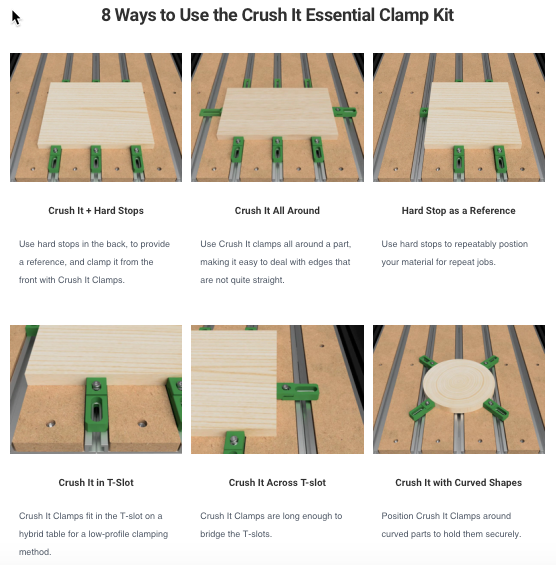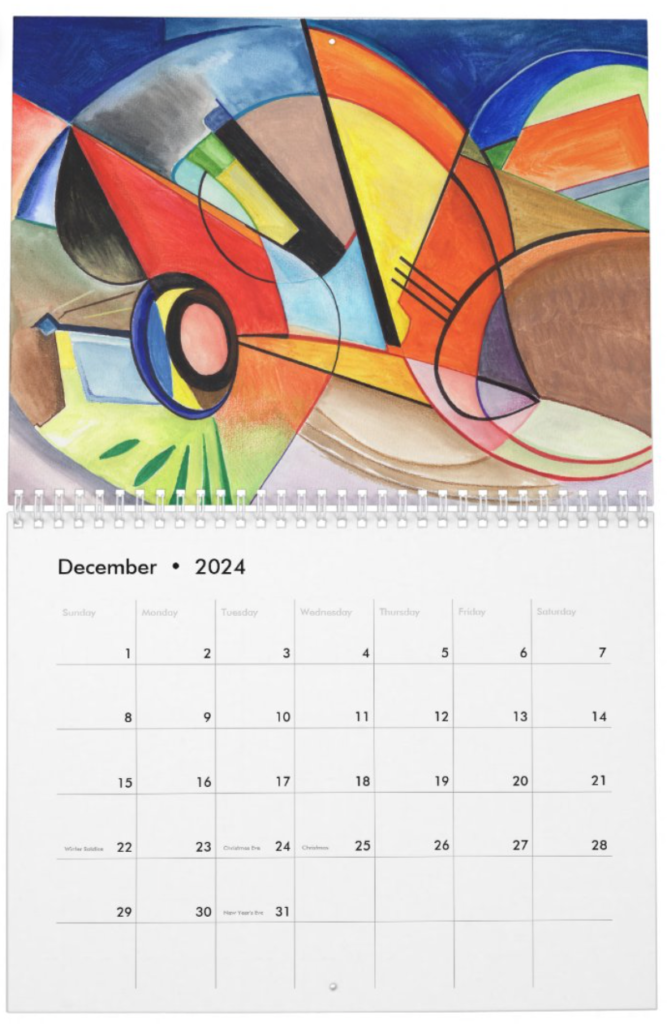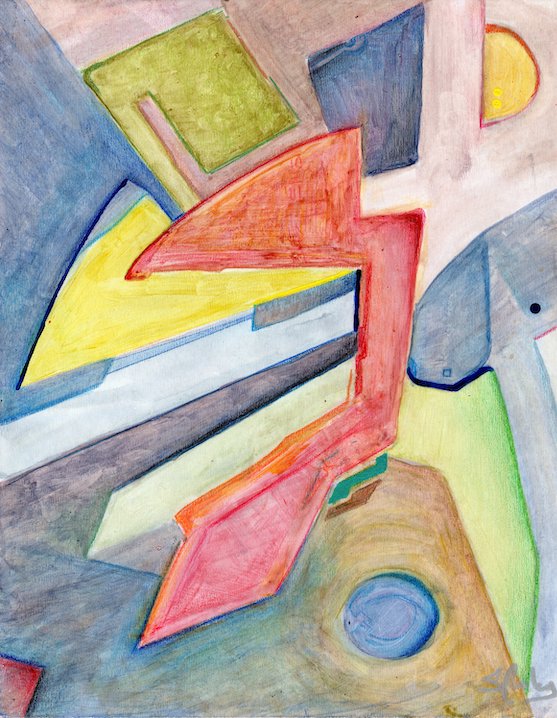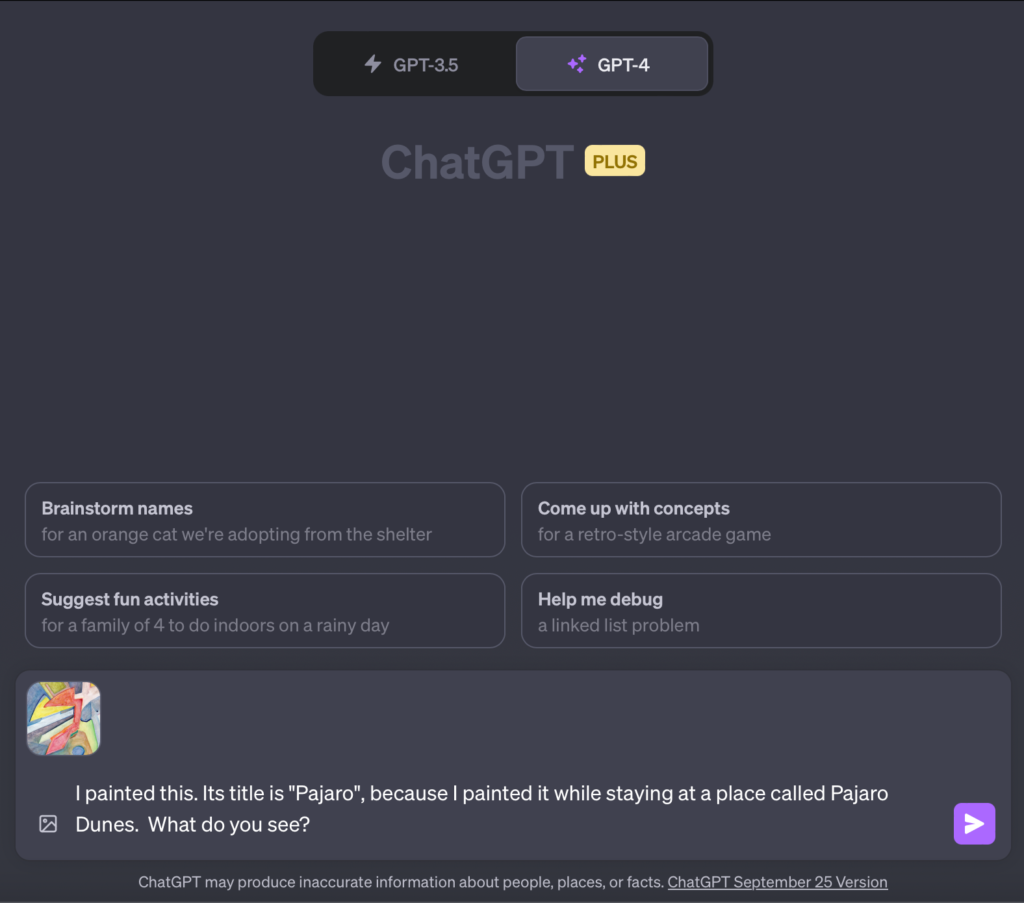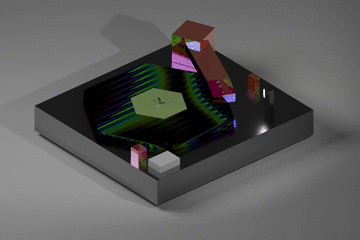
 steve
steve
Blender is cool
I’ve been learning a lot about Blender, and it’s pretty powerful, for the cost anyway! I found out how to render a cool glass shader, and that was pretty much all I needed for a while.
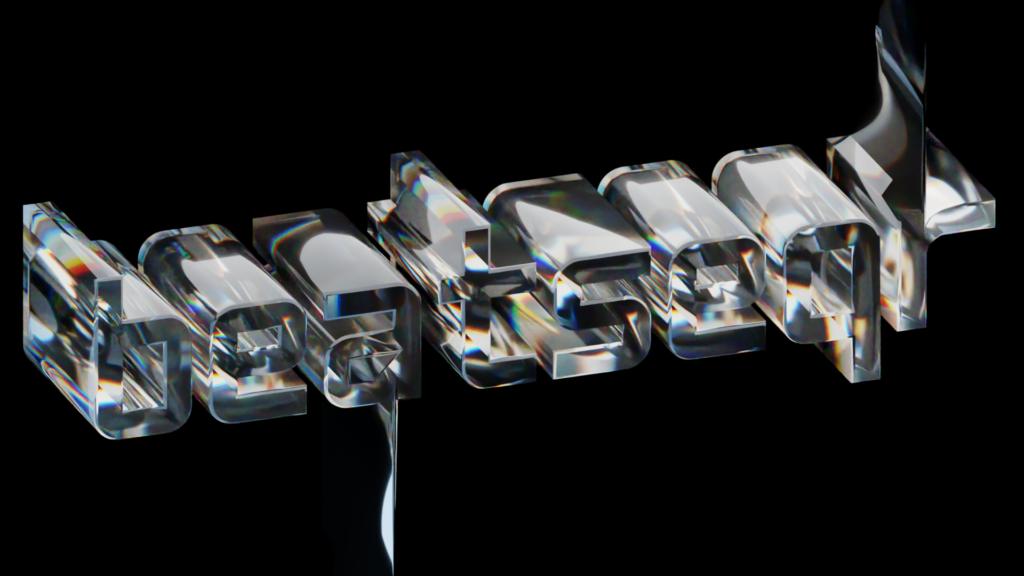
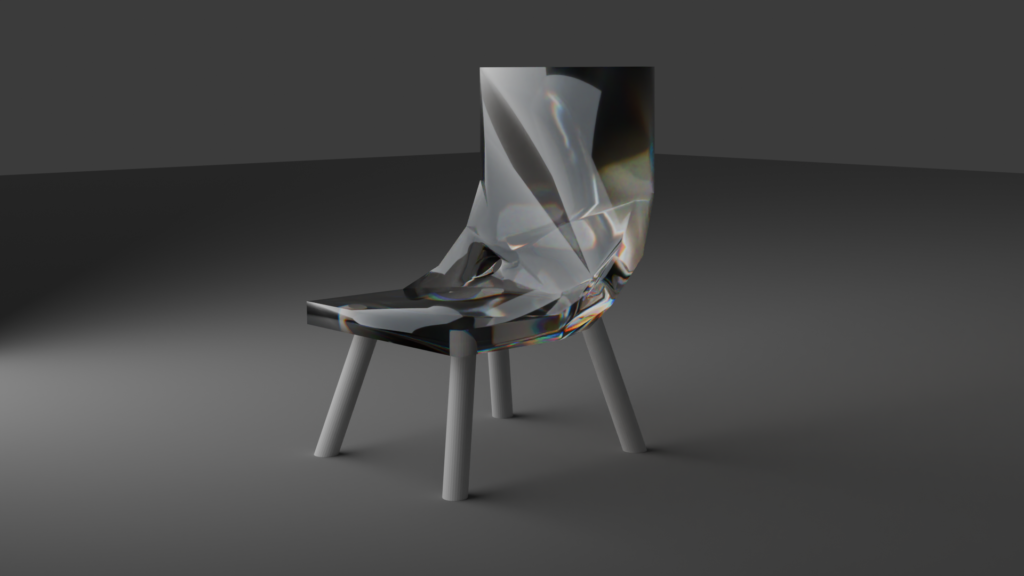
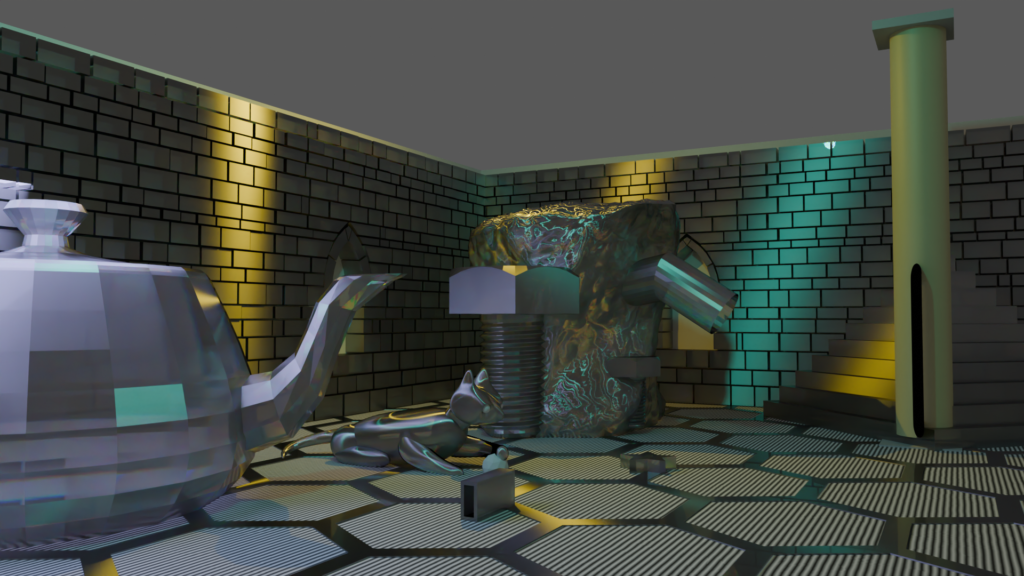
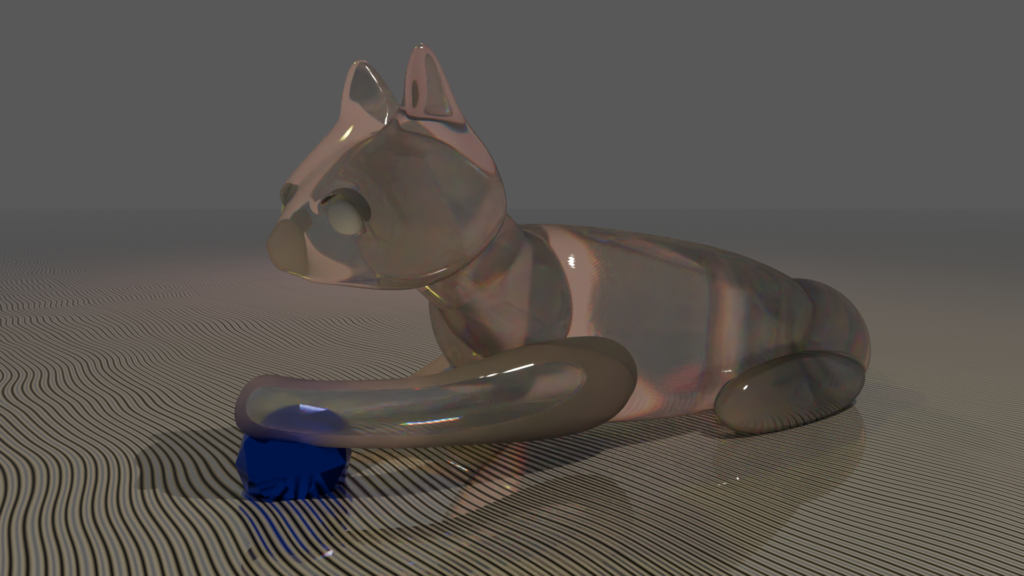
I made a little video of 500 frames, and it took two days to render, haha.
Then I checked out the grease pencil feature, and the 2d animation suite, and it’s also pretty interesting! I tried a few animations out, to try out the new things I learned along the way.


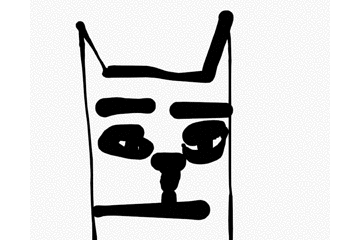
AI Artist Talk

Neither Artificial nor Intelligent: Artists Working with Algorithms
Panel discussion: Friday, February 23rd 7pm–9pm. Free admission
Featuring Artists: Julie Meridian, James Morgan, and Steve Cooley
Moderator: Cherri Lakey
KALEID Gallery is proud to host this panel with three talented artists who are using various AI tools in their artistic practice while navigating all the ethical and creative dilemmas that arise with it. With all the controversy around AI collaborative / generated art, we’re looking forward to hearing from these avant-garde artists that are exploring the possibilities of a positive outcome for artists and creatives in this as-of-yet undefined new territory.
Julie Meridian:
Julie Meridian captures the essence of people and places through representational art with impressionist details. She has extensive experience humanizing technology through UX design and has been active in the Silicon Valley arts community since 2014. “Terraforming the Uncanny Valley” exhibit featuring paintings by Julie Meridian in collaboration with Berlin-based tech artist Lucidbeaming is currently on view at KALEID Gallery. You can visit her website at www.juliemeridian.com/
James Morgan:
James Morgan is an artist, educator and narcissist. As an artist he is interested in how theory and meaning intersect with the work, his interest in the way that people communicate and work with and around the artwork has led him into the game space and virtual environments. As a collaborative artist he finds Artificial Intelligence to be a way to expand his work into new areas that he has little or no expertise. You can hear his album at https://bit.ly/ujm-frank
Steve Cooley:
Steve Cooley has been active in the south bay arts community for about 20 years. He is a former president and current advisory board member of Works/San José. He’s also in a cool live techno music band called Haptic Synapses. Cooley has worked in tech jobs since 1997. You can find his art and music here: http://sc-fa.com
Moderator Cherri Lakey:
Cherri Lakey and partner Brian Eder are the owners and curators of ANNO DOMINI // the second coming of Art & Design, KALEID Gallery, and a bunch of other passion projects that give artists opportunities to be their authentic selves and share their extraordinary art with a wider public audience. She is intensely interested in the history and power of Art and Imagination juxtaposed with the challenges of the human condition in modern times. Additionally, Lakey is a contributing writer at KQED Arts & Culture. You can visit gallery sites here: www.galleryAD.com & www.kaleidgallery.com
Panel discussion: Friday, February 23rd 7pm–9pm. Free admission
Reserve your spot now by RSVP to our event page: https://fb.me/e/50XblB06r
KALEID Gallery
320 S. 1st St.
Downtown San Jose
missed opportunities
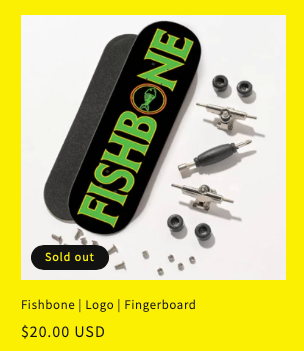
well, I caught some of DNA Lounge’s friday night card, through their streaming video. It was Angelo Moore, Dr. Madd Vibe, and The Missing Links. and possibly more? I was unable to catch the first two acts. But, what I did get to see was an incredible performance. There were some pretty specific protest themed songs about promoters and being told to not bother to show up to perform due to poor ticket sales, and specifically against being paid in exposure… “vote no” … Interesting. Their whole act was great … Mr. Moore plays seemingly every kind of saxophone, organ, and theramin, and sings. The incredible band he is playing with is Dr. Madd Vibe, and The Missing Links, and more, maybe? It’s a ska band with a full horn section, and they are pretty amazing. I checked some search results, and found this true wonder of the universe. A fingerboard, with the Fishbone band logo printed on the deck. Only, $20, but “Sold out”. Bummer 😭
3018 CNC notes, on Mac OS
Greetings! Here are my notes for how I used a 3018 CNC machine on the mac. I had two primary methods that I tried. One was using a .BRD import workflow for Chilipeppr, and the other way was to use a free Carbide 3d web tool to generate the copper trace toolpaths. Chilipeppr runs the gcode in both methods.
1. Chilipeppr Direct .brd Import Workflow
Chilipeppr Direct .brd Import Workflow
Generate gcode using Chilipeppr
The only thing you should really be watching out for is the routing depth. Make sure it goes below the surface of the board.
Run the gcode using Chilipeppr
whoa there, let’s talk
here’s where the other half of the situation happens. We have the idea, the breadboard prototype, eagle cad designs, we have the gerbers, xcellon, and now we have gcode. Now we enter the physical world.
machine physical setup
the 3018 isn’t exactly loud, but it could be quieter. I have spare discs of silicone hanging around, so I’ve cut some up to make rubber pads to go underneath the machine. You could easily just implement LRF† support instead.
† little rubber feet
With the machine facing you, the x axis runs left to right with the yz support frame being further away from you. This will make understanding the machine’s movement easier when we get to later steps in The Workflow.
double sided tape / hold down options
Without a doubt, I prefer the super-glue’d blue painters tape trick, as described by this straight up wizard.
spoil board
I’m using a sheet of ~1/4″ thick acrylic, because I have a ton of that sitting idle, but it’s not too important what you use. You’re goingt to be robotically drilling holes, and lots of them, so use some kind of spoil board so you don’t drill into the aluminum bed of the machine.
Use some diy double sided tape to stick the spoil board to the aluminum bed of the machine.
single sided copper laminate
I got mine from aliexpress at about $5 a sheet for ~7″x11″ (200mm x 300mm)
thoughts on placement of the copper on the 3018
You’ll want to have a bit of overhang of the copper board exposed off the bed of the machine, in order to attach the aligator clips for the upcoming autoleveling step.
drag and drop the .brd file into chilipeppr.com/grbl
The tool paths should show up in a 3d environment in the web browser. Running gcode inside of a web browser. *welcome… to the world of tomorrow*
autolevelling
This is not an optional step! All copper clad boards are not-flat, and because of the extremely shallow depth of cut we’ll be making, we need to have the toolpaths be calibrated to follow the curve of the board.
On the 3018 CNC machine, the probe pin is #5 in the mostly-unused expansion pins in the back. There are two, and you need both. One is the signal, and the other is ground. When you run autoleveling, you attach one aligator clip to the copper, and the other to your endmill. Then the program will run a bunch of tests to see how un-flat your copper board is.
specific settings
probe feed rate: 80max negative z: -3z final safety height: 35
sending autoleveled gcode to workspace
Click on the button after the autoleveling routing finishes to have it fix your toolpaths to use the contour of your copper clad board.
Finally! Run trace isolation with v-bit endmill
tbd
Run drills with drill bit
tbd
Cut out the board with the bandsaw/
tbd
use like 220 grit sandpaper to knock the burrs down
tbd
vacuum the dust up FFS!
tbd
Test the board
seriously, just test it out for continuity before you put parts in it. Use a multimeter on the beep setting and just go around the board and see if every lead goes where it’s supposed to, can beep at the start and end of each lead, and make sure that no leads connect to any unexpected places.
solder the parts in
tbd
maybe test again
make sure after you soldered parts in that you didn’t accidentally bridge anything that you weren’t supposed to.
Eyyy, now you can write the specific arduino code
sometime things change, or you think of some optimizations between the breadboard and circuit board. Shit happens. Make sure your prototype code takes all those things into account.
fire that shit up
Did it burn anything out? Hopefully not!
2. Carbide 3d Workflow
export Gerbers
Gerber RS274X with the following layers and config options:
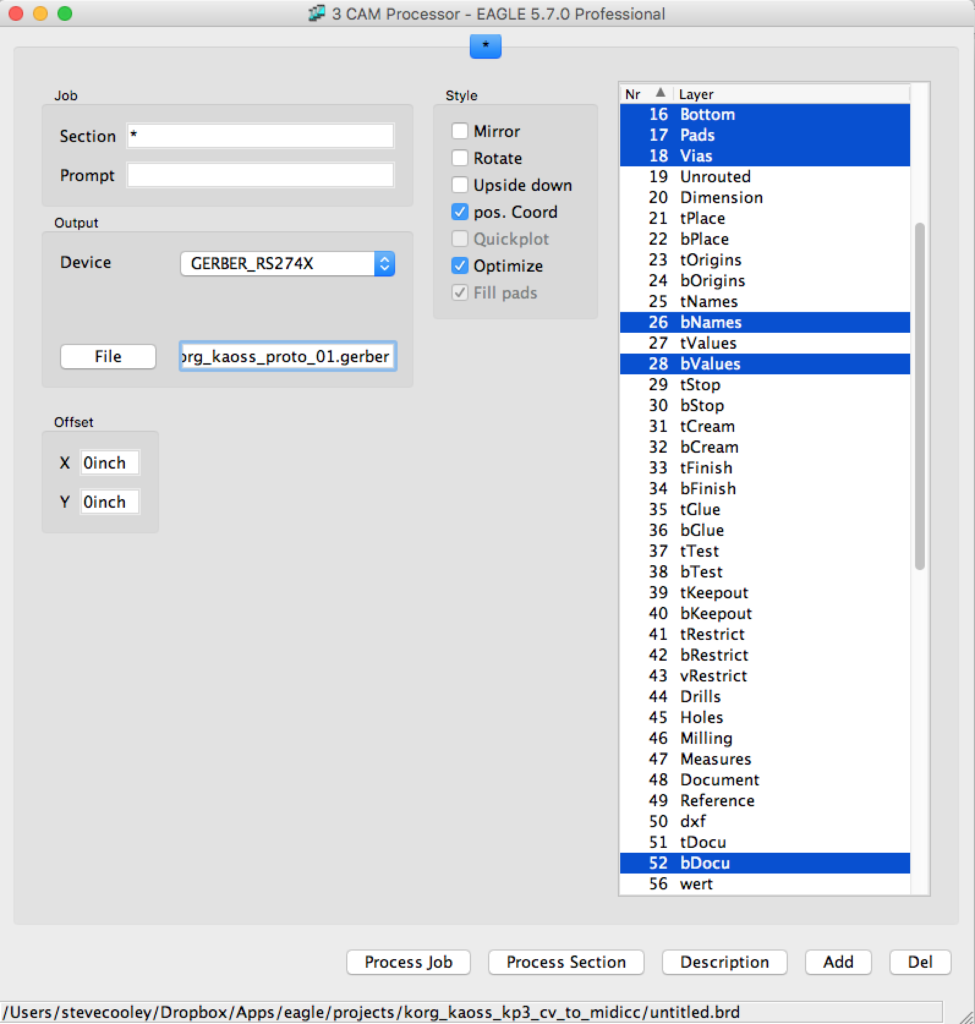
- Note that if you’re doing just the bottom layer, you should not check the
Mirroroption. It mirrors the layout for you automagically. I don’t actually know what thepos. CoordorOptimizeoptions do. - Note that I’ve named the file with
.gerberas the extension. The export process will also create some other files, and it’s confusing if you don’t know what it’s doing, like me, so I’ve decided to explicitly indicate what I want the extension to be so that I know exactly which file it is. Don’t assume it will do something intelligent with the correct file extension for gerbers. It does not know what you expect unless you tell it.
export excellon
Exactly the same as above, except for these layers:
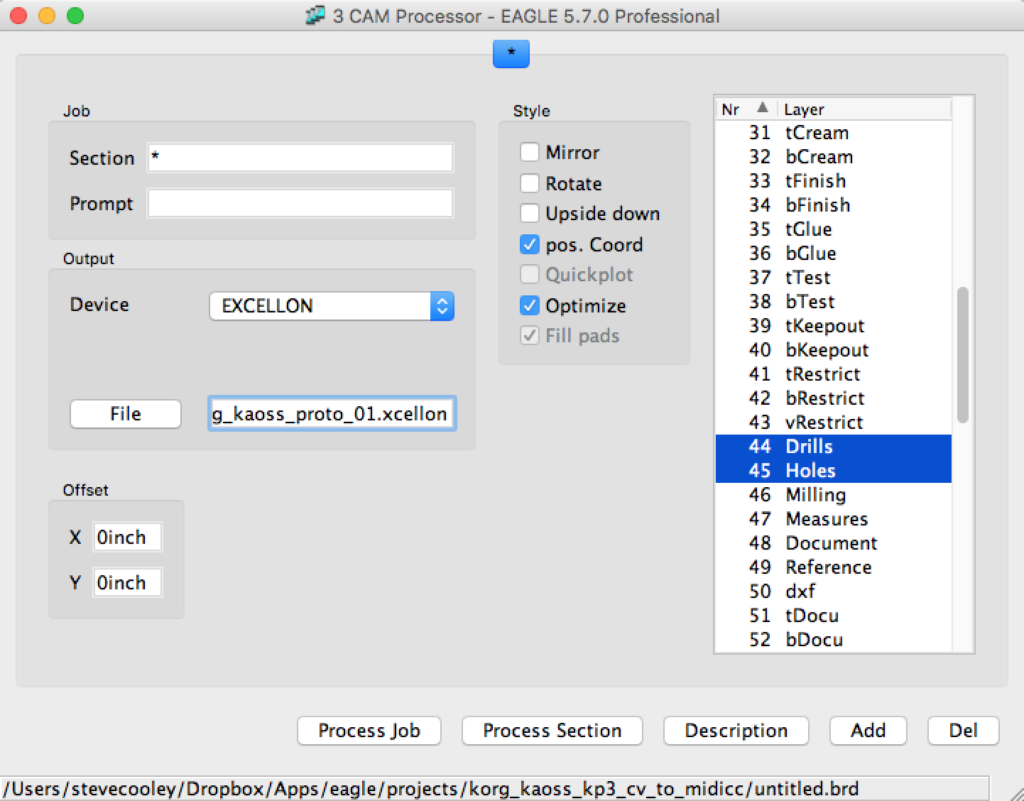
- Note that I’ve explicitly called for
.xcellonto be the file extension so that I know exactly which file it is.
Generate gcode from board
PCB-GCODE
http://www.pcbgcode.com/ stopped working for me with high sierra 10.13.5 🙁 so I found this next thing.
carbide3d.com
needs Gerber RS274X and Excellon files.
Looks like this for gerber options:
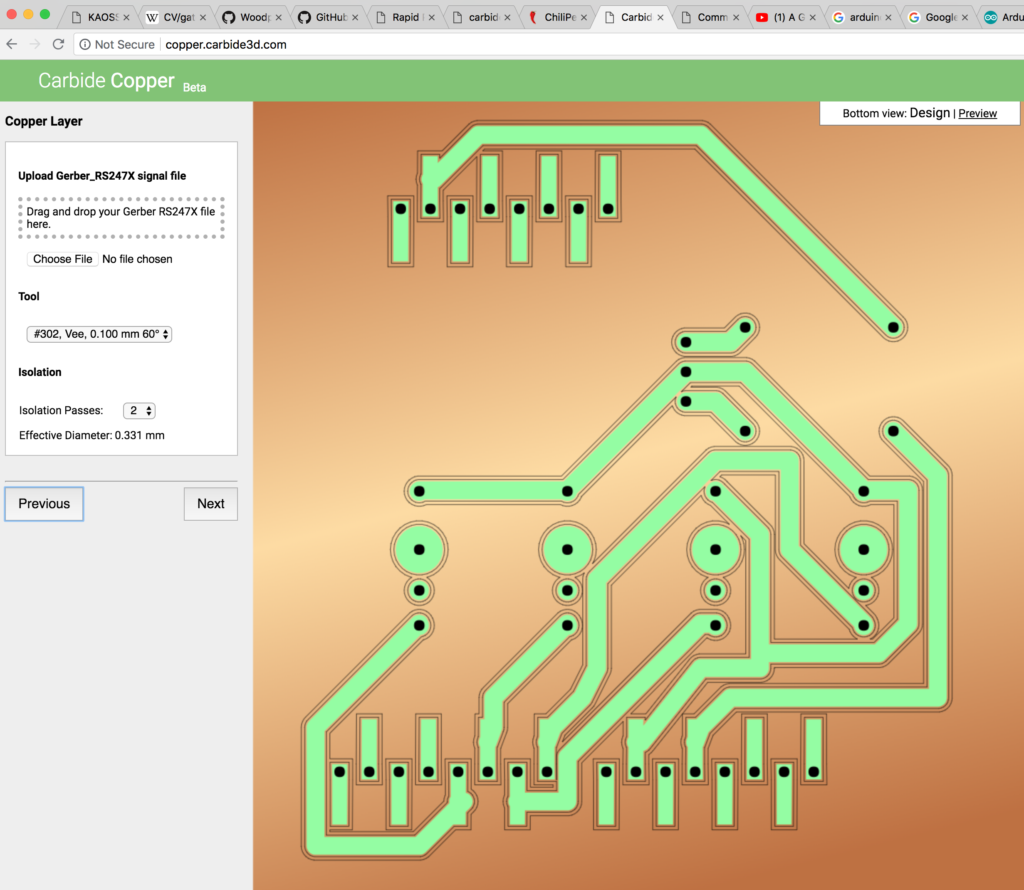
and this for Excellon
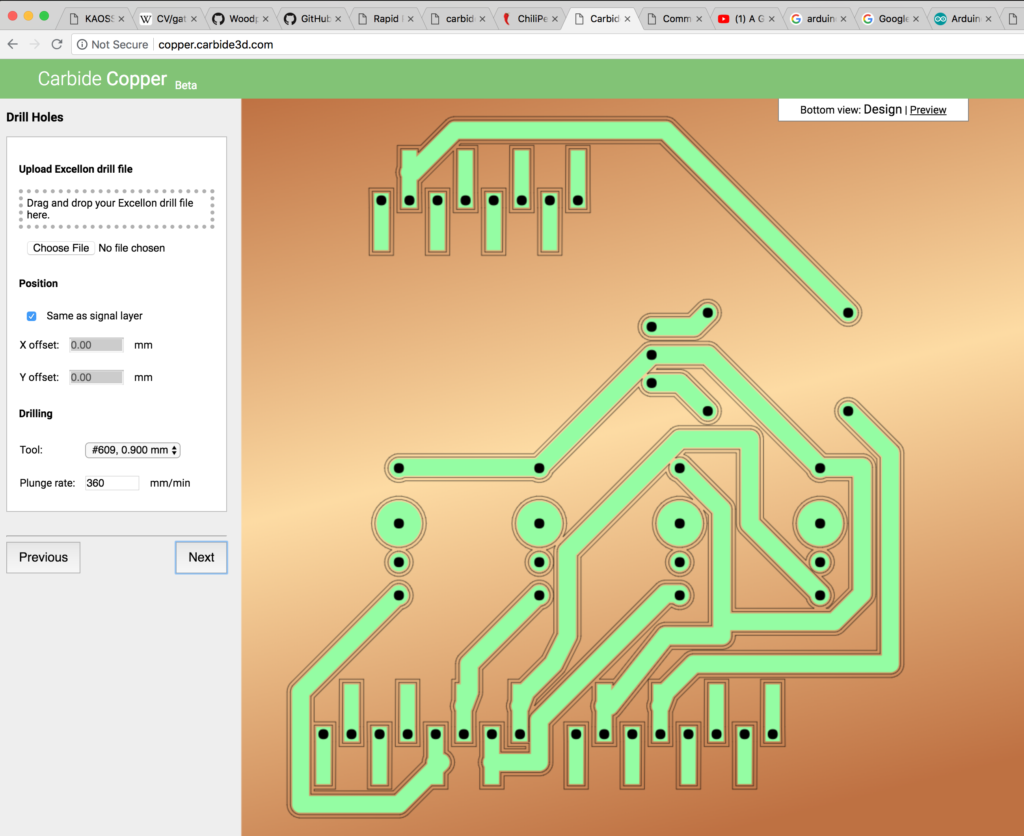
Exports a .nc file
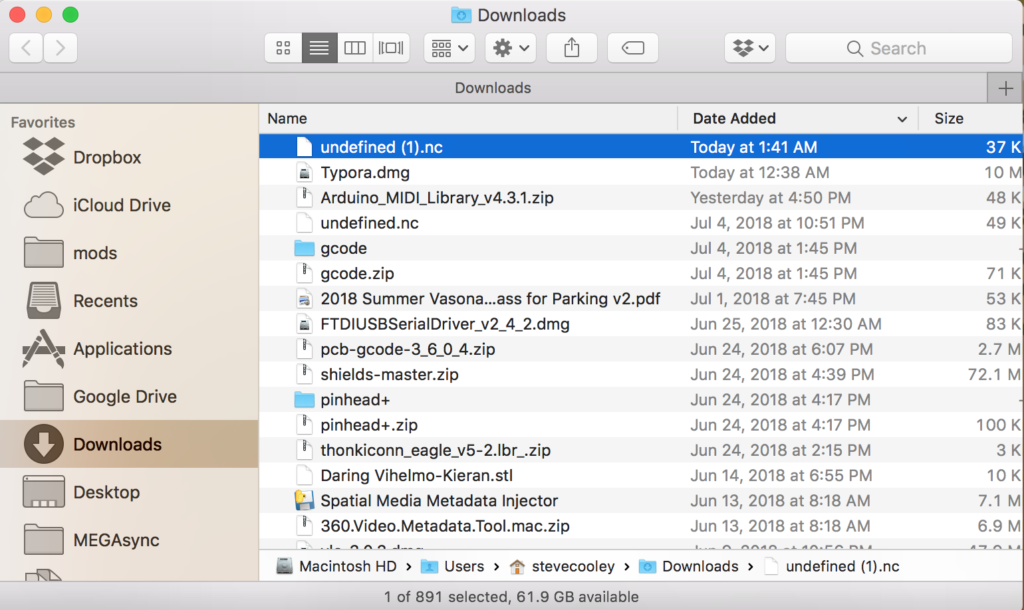
Run the gcode using Chilipeppr
whoa there, let’s talk
here’s where the other half of the situation happens. We have the idea, the breadboard prototype, eagle cad designs, we have the gerbers, xcellon, and now we have gcode. Now we enter the physical world.
machine physical setup
the 3018 isn’t exactly loud, but it could be quieter. I have spare discs of silicone hanging around, so I’ve cut some up to make rubber pads to go underneath the machine. You could easily just implement LRF† support instead.
† little rubber feet
With the machine facing you, the x axis runs left to right with the yz support frame being further away from you. This will make understanding the machine’s movement easier when we get to later steps in The Workflow.
double sided tape / hold down options
Without a doubt, I prefer the super-glue’d blue painters tape trick, as described by this straight up wizard.
spoil board
I’m using a sheet of ~1/4″ thick acrylic, because I have a ton of that sitting idle, but it’s not too important what you use. You’re goingt to be robotically drilling holes, and lots of them, so use some kind of spoil board so you don’t drill into the aluminum bed of the machine.
Use some diy double sided tape to stick the spoil board to the aluminum bed of the machine.
single sided copper laminate
I got mine from aliexpress at about $5 a sheet for ~7″x11″ (200mm x 300mm)
thoughts on placement of the copper on the 3018
You’ll want to have a bit of overhang of the copper board exposed off the bed of the machine, in order to attach the aligator clips for the upcoming autoleveling step.
drag and drop the gcode file into chilipeppr.com/grbl
The tool paths should show up in a 3d environment in the web browser. Running gcode inside of a web browser. *welcome… to the world of tomorrow*
autolevelling
This is not an optional step! All copper clad boards are not-flat, and because of the extremely shallow depth of cut we’ll be making, we need to have the toolpaths be calibrated to follow the curve of the board.
On the 3018 CNC machine, the probe pin is #5 in the mostly-unused expansion pins in the back. There are two, and you need both. One is the signal, and the other is ground. When you run autoleveling, you attach one aligator clip to the copper, and the other to your endmill. Then the program will run a bunch of tests to see how un-flat your copper board is.
specific settings
probe feed rate: 80max negative z: -3z final safety height: 35
sending autoleveled gcode to workspace
Click on the button after the autoleveling routing finishes to have it fix your toolpaths to use the contour of your copper clad board.
Finally! Run trace isolation with v-bit endmill
tbd
Run drills with drill bit
tbd
Cut out the board with the bandsaw
tbd
use like 220 grit sandpaper to knock the burrs down
tbd
vacuum the dust up FFS!
tbd
Test the board
seriously, just test it out for continuity before you put parts in it. Use a multimeter on the beep setting and just go around the board and see if every lead goes where it’s supposed to, can beep at the start and end of each lead, and make sure that no leads connect to any unexpected places.
solder the parts in
tbd
maybe test again
make sure after you soldered parts in that you didn’t accidentally bridge anything that you weren’t supposed to.
Eyyy, now you can write the specific arduino code
sometime things change, or you think of some optimizations between the breadboard and circuit board. Shit happens. Make sure your prototype code takes all those things into account.
fire that shit up
Did it burn anything out? Hopefully not!
Update on 2023 projects
The last four months have been great. I really had no intention of being able to make this much progress on my personal projects, but then my bandwidth opened up.
I budgeted my time, and I told my family what my plan was. I stayed on task, and I got a lot done. It was fun and it was real, but that’s my time, folks… back to the workforce for me.
So, what did I get done?

I did some work on an AR project. It is a way to see videos of my techno band’s performances around San Jose, as you are near where the performance was. I have the placeholders placed, and I have the videos cut, i just need to connect with the CEO again and try to get this finished.

I got a video edited of my band’s performance in Santa Cruz.
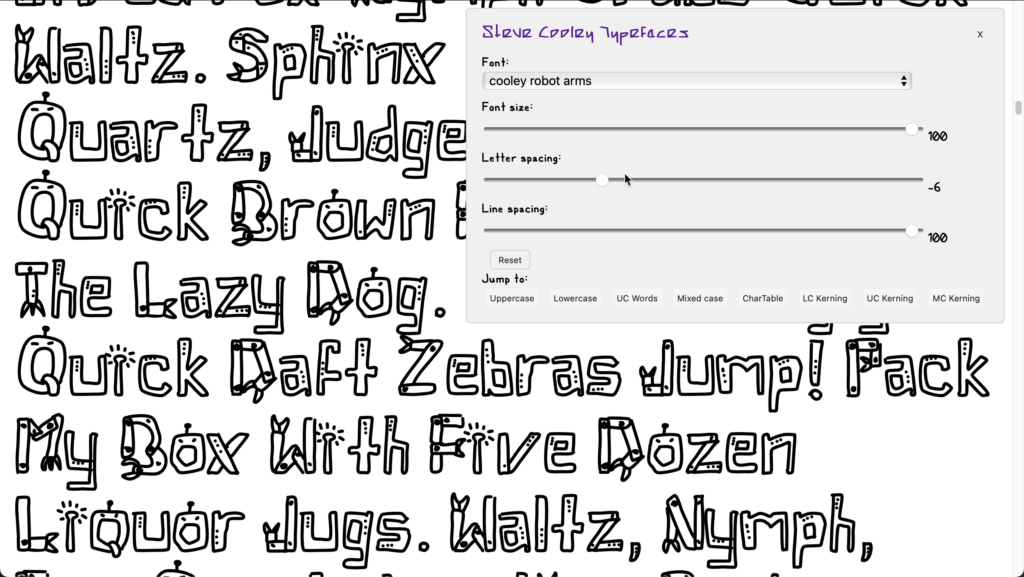
I created a couple of web toys.
- One to show off my typefaces that I’ve been working on forever.
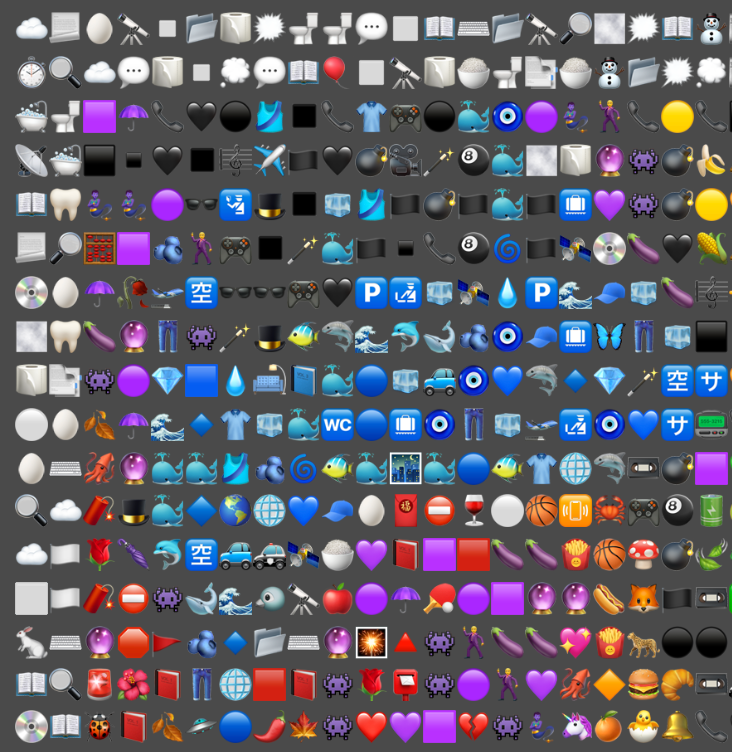
Then I worked on one that draws images using emoji instead of pixels.

Next, Pajaro Iterations
- I spent 10 weeks making 24 new paintings.
- Some sad things happened in the middle.
- I finished strong and got a rigorous workflow going to record overhead realtime video, and wrote a script to truncate those videos down to timelapse length. I edited over a dozen videos and posted them to http://diode.zone
- I also took in-progress photos as much as I could remember.
- I tried out some animation ideas using the iterations
- I also tried out some morphing techniques
- I innovated on a technique to get high res scans of my 16×20″ watercolor paintings.. 25k x 20k pixels, wooo!!
- Then I evaluated some print-on-demand vendors.
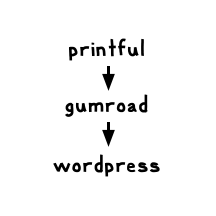
I looked at Printful for backend with Gumroad for front end. Free, but costs 10% on sales. Should work, though?? Not a bad solution, just a lot of *work*. For instance, I’m looking at a product I built last month, using a low quality image.. so I have better images now, but to update the product with the new image, and update the mockup images… sigh, it’s many steps. Here’s some products I built with this combo:
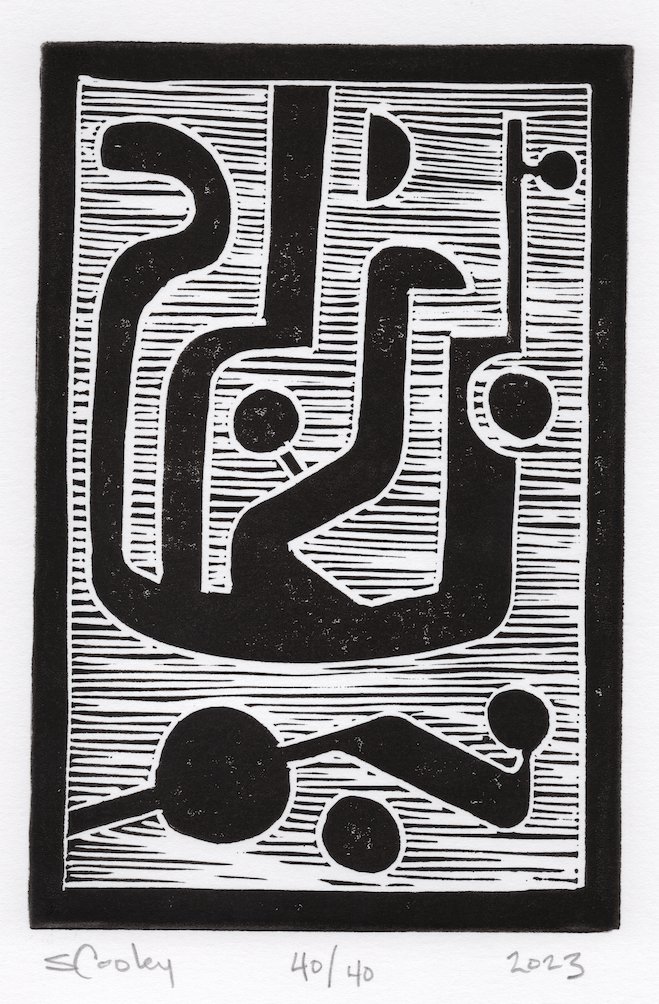
one way to sell original prints (actually this is just gumroad)
- I like Fine Art America. (Link goes to my part of their website.) They have wall art and other things. Mostly I liked the fact that product setup was automatic, and they have a shop interface, too. After looking at the pair in the above paragraph, it was pretty great to just upload my high res images, and all of their products light up as ready. pillow? shower curtain? poster? framed canvas print with mattes? Ready. It’s all ready. Like these:
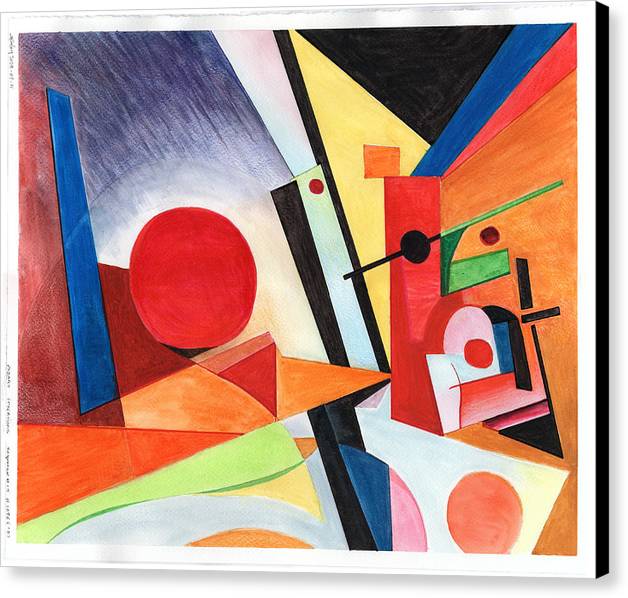
a relatively full-size canvas print of Sequence 19, which is the painting I picked for my END OF LINE album. Weird, and cool!

A tote bag with one of my meta-paintings from the Pajaro Iterations project.
- Then I revisited Zazzle. I ordered a few things. So far so good.

A t-shirt with a ha ha joke, using my Pajaro painting 😉
- I’m doing a LOT of work on my blog!
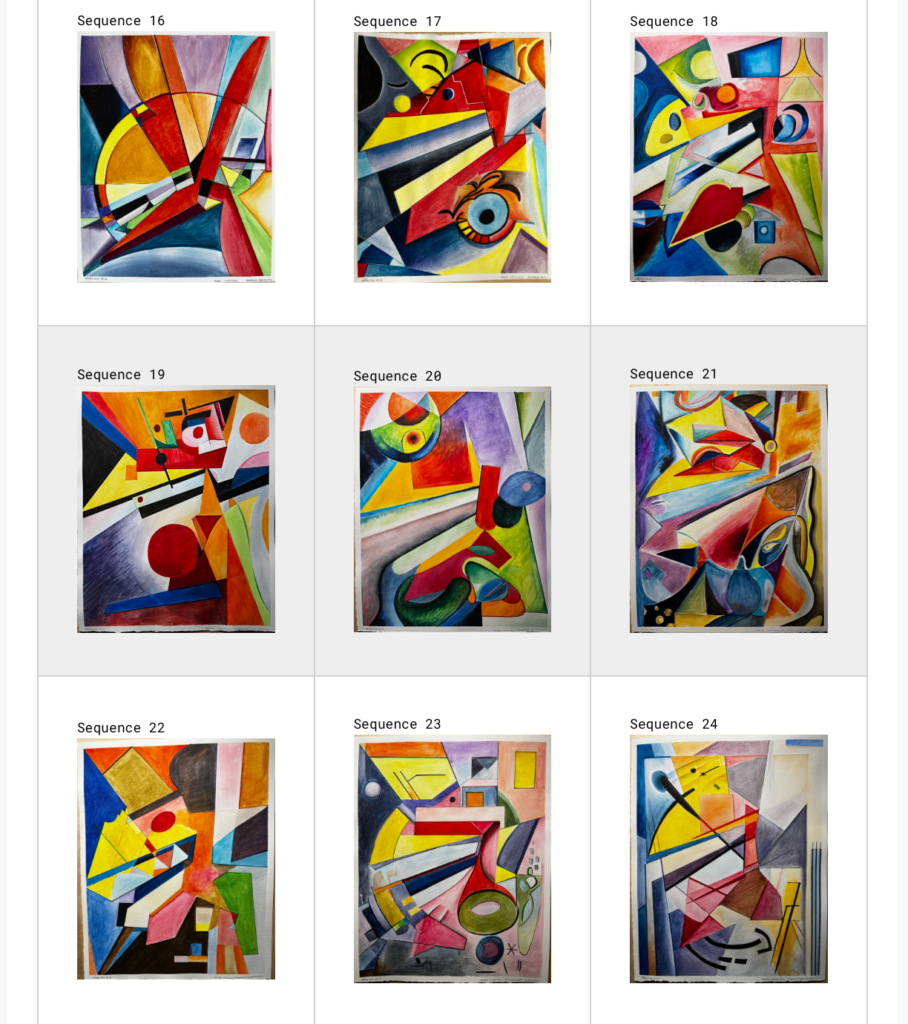
- Recently, I saw MC Frontalot and Mega Ran perform Frontalot’s song “I hate your blog“, haha. sigh. I’m tryin’ real hard, Ringo. Oh, and speaking of why I had to do this…
- I had my very long term web host attempt to throw a bill for $1000 at me for three years of service, moving forward. I’m not sure I need all that, so I’m consolidating my separate blogs into this one. It’s a work in progress. Speaking of wordpress…
- After four months of iterating, I feel like the Pajaro Iterations web experience is close enough for now. Feels good to be back on my own home court, self-hosting.

I ended up creating a wordpress plugin that rotates images 90 degrees. I needed this for my “Pajaro Iterations” website, because I wanted to let visitors be able to rotate or re-scale the images on the page. This painting project isn’t rigidly orientated. I like them vertical, and horizontal, mostly. I like some better one way or the other. So I wanted a way to let my web visitors be able to rotate my paintings… the wordpress plugin was not hard to produce with a LLM programming pair.
- Synthclub got me digging around in my project bins…
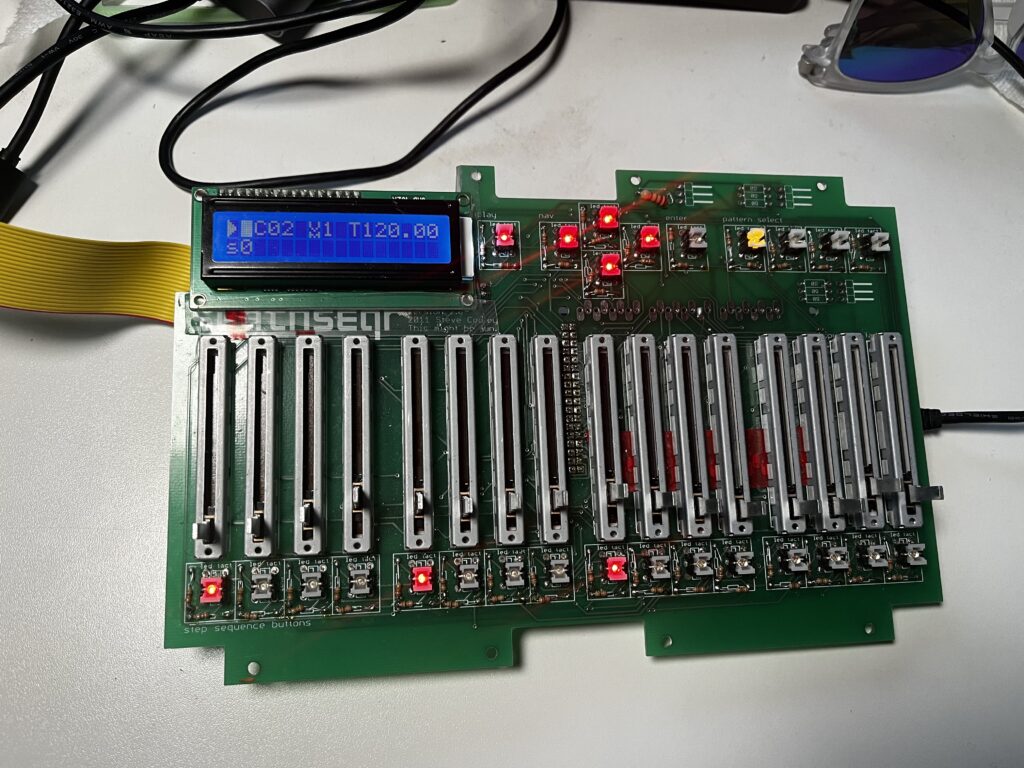
I re-discovered how far along I’d gotten on a couple of Synthseqr circuit boards, along with Adafruit Grand Central M4 Express microprocessors. I more durably solved some mechanical build quality issues. Hot glue is ok for temporary holding, but for a longer lasting soltion, that 3M VBH tape is strong stuff. I was able to get code compiled and loaded onto the boards. Anyway, they work just fine sending midi data over USB, so it works with outboard hardware that accepts USB midi. An iPad, for instance. So, I have a hardware 16 step sequencer that can run Thor, or Gadget, or anything that accepts midi.
- Firmware debugging??
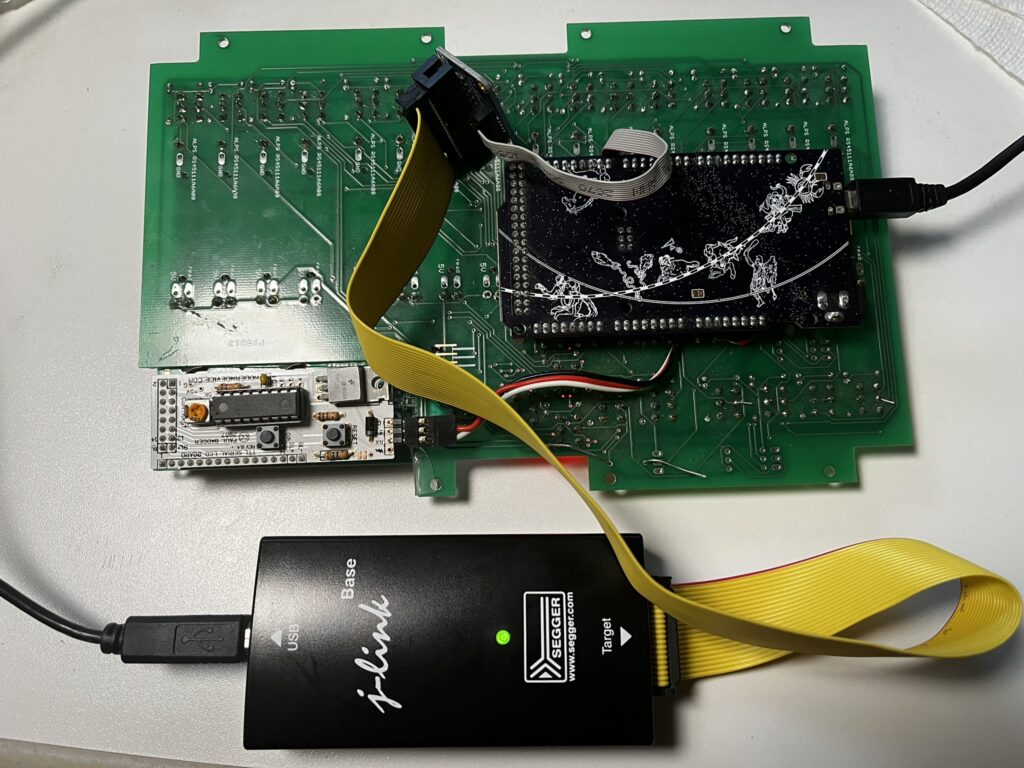
Then I acquired the parts to connect a Segger J-Link Base to synthseqr’s grand central, for debugging. I’m hoping to quantify if my clock speed is accurate or not. First I just need to learn how this … thing… works… Coming soon, I hope!
- 2023 Music Album released!
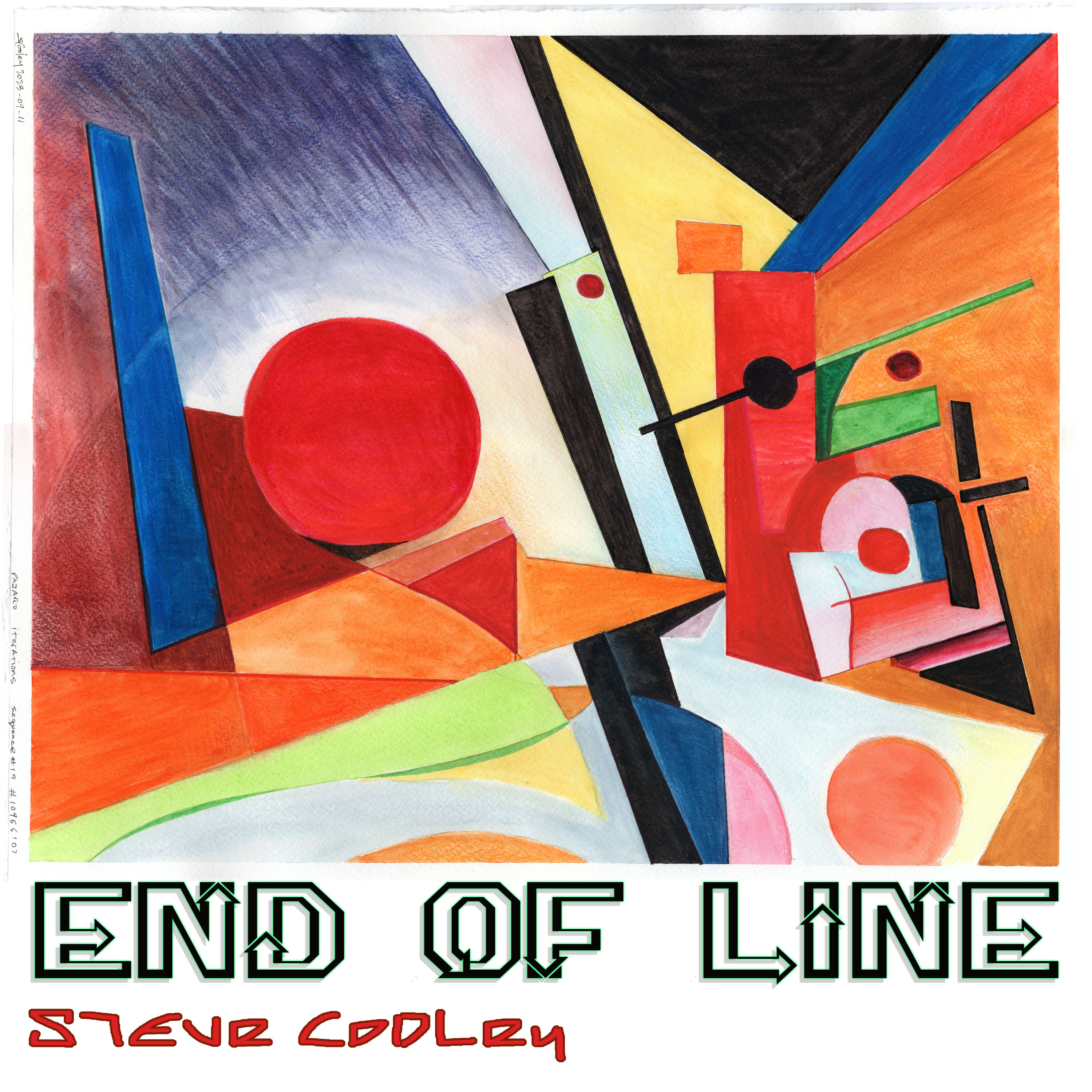
I got my new album “END OF LINE” out!
- I’ve been getting out to events and talking with people. I got some trusted folks to take a peek at my Pajaro Iterations project and give feedback. So far so good.
- Then generally:
- I was relaxed
- I was more available for my family
- I was having a lot of fun
I can only hope to be able to afford to do this again someday!
cnc workholding
Nov. 17, 2023
Harbor freight has an affordable set:

Printable version of the harbor freight item above: https://www.thingiverse.com/thing:6308416
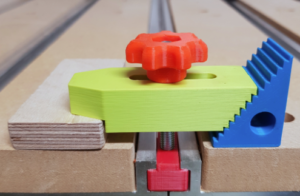
Here’s a similar idea using 3d printed long clamps. Printing them is a good idea in case you crash an end mill into it accidentally, but milling some out of Delrin or ABS might be stronger and more long lasting. https://www.thingiverse.com/thing:4168018
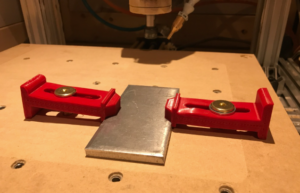
Another similar clamp that you would use the t-slots in the cnc’s table with, but same advice, purchase or mill out of aluminum or even plywood, if possible :
https://www.thingiverse.com/thing:4769680

Another long clamp. The idea is to keep the metal parts away from where the tool head is, in case of an accidental crash.
https://www.thingiverse.com/thing:4948898
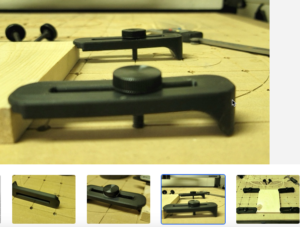
Aluminum versions are available, and arguably balance cost to strength well:
UTOOL 2 Pack T-Track Hold Down Clamps Kit, 6-1/3″ L x 1-1/5″ Width, Heavy Duty Anodized Clamps for Woodworking, Starlight Blue
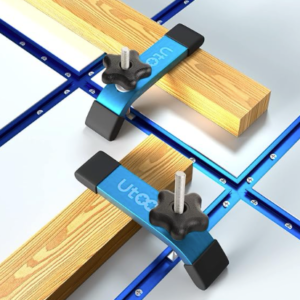
Similar:
O’skool Multi-Positionable T-Track Hold Down Clamp Kit for CNC Router Clamp, Metalworking and Woodworking T-Slot T-Track Clamp,2 Pack

Similar:
T-Track Mini Hold Down Clamp Kit, 2Pcs Aluminum Alloy M6 T-Slot Hold Down Clamp, CNC Router Clamps for Woodworking and Metalworking-3.2″Lx1″Wx2.7″H

For higher risk but more repeatable fixturing, a cross sled vise can work, with the risk being crashing your end mill into metal. It definitely can work for special tasks but might not be a good generalist solution.
Nov. 19, 2023